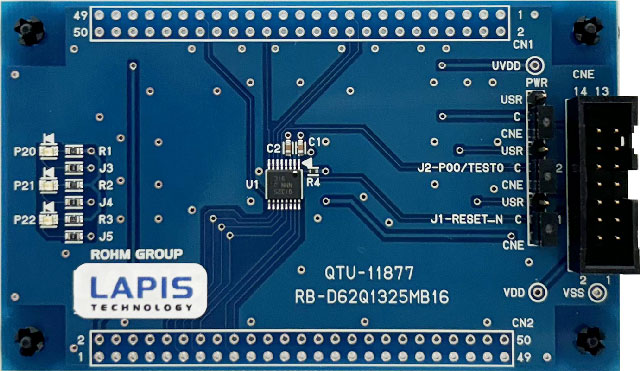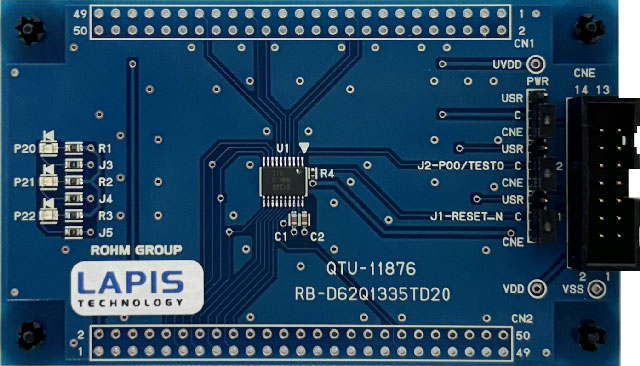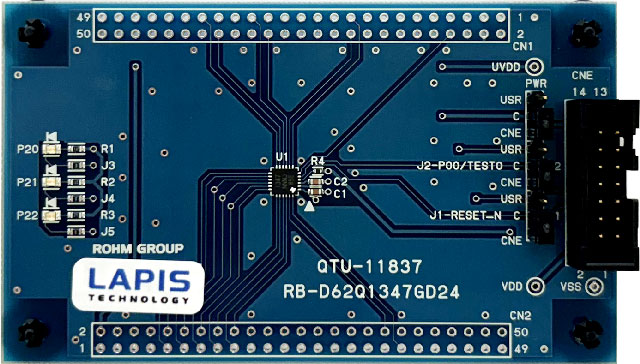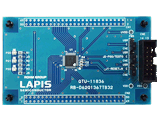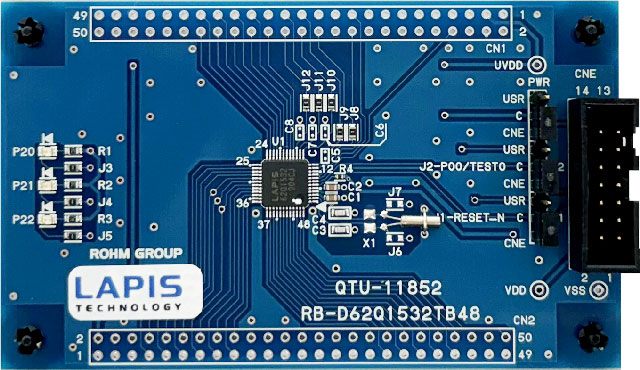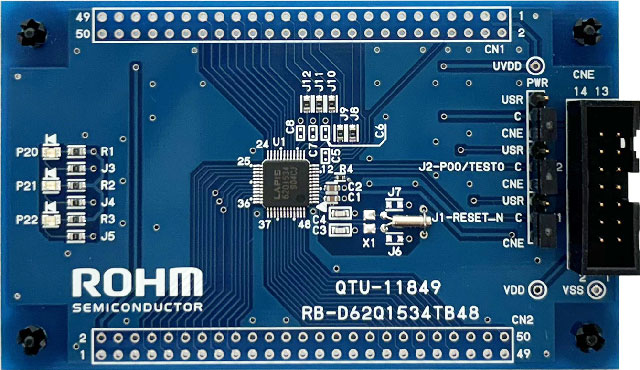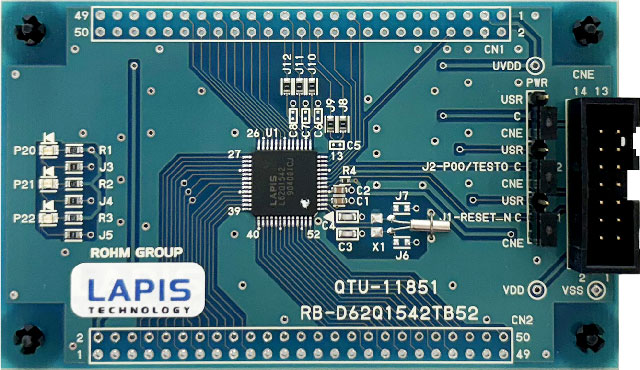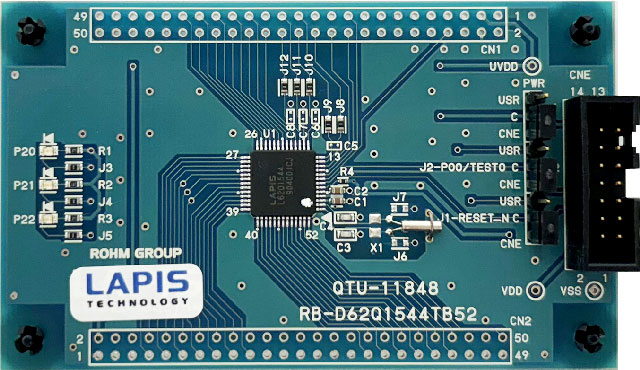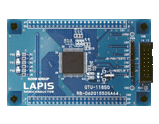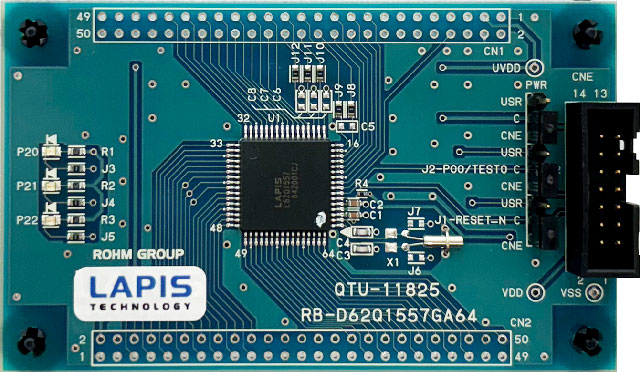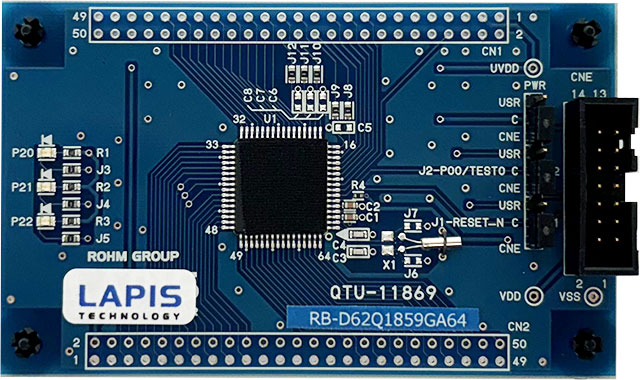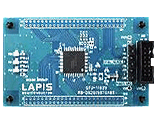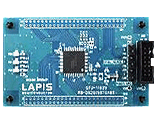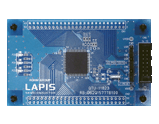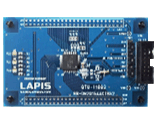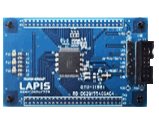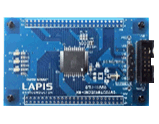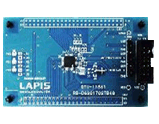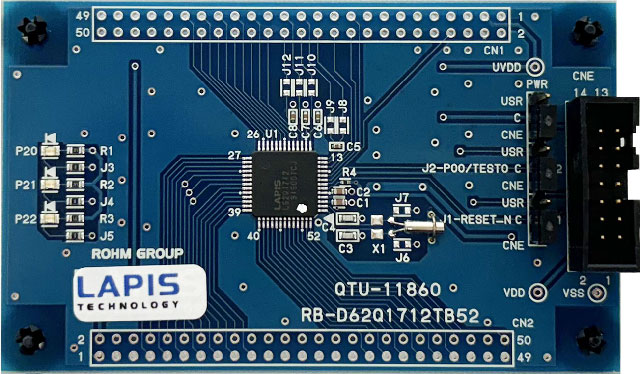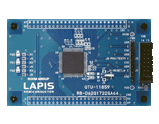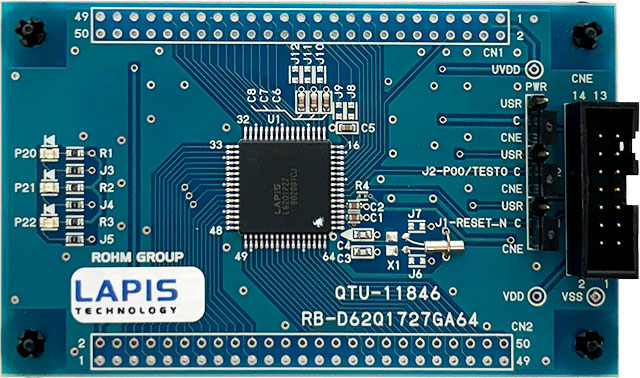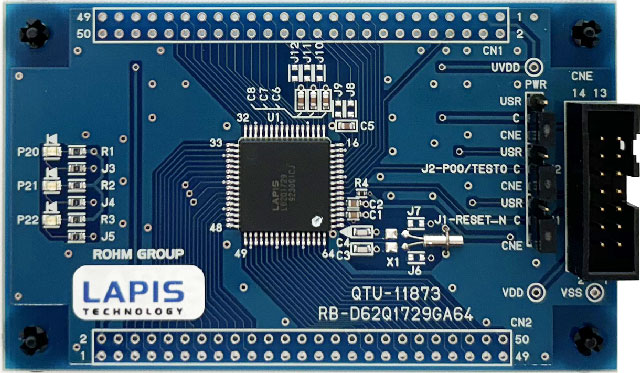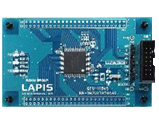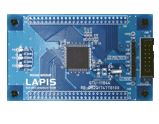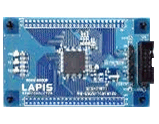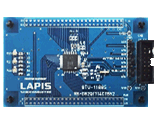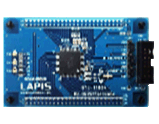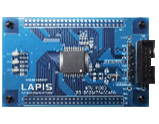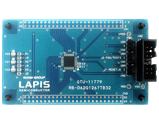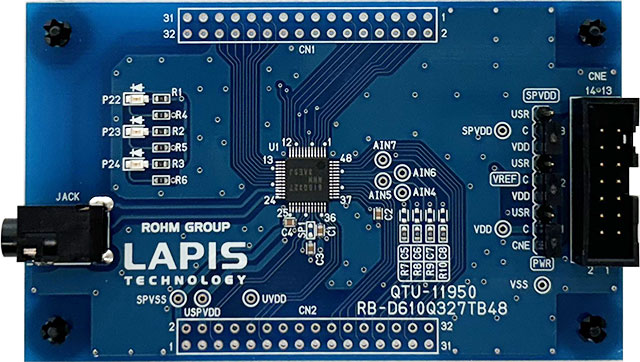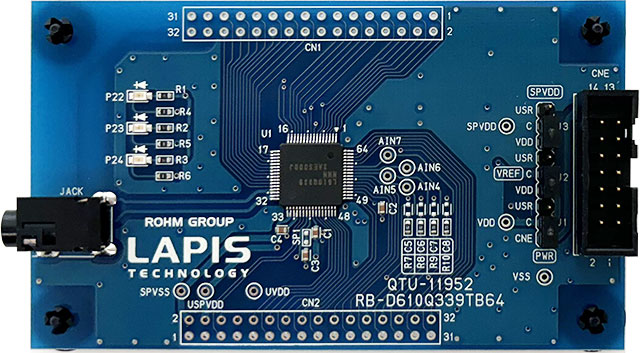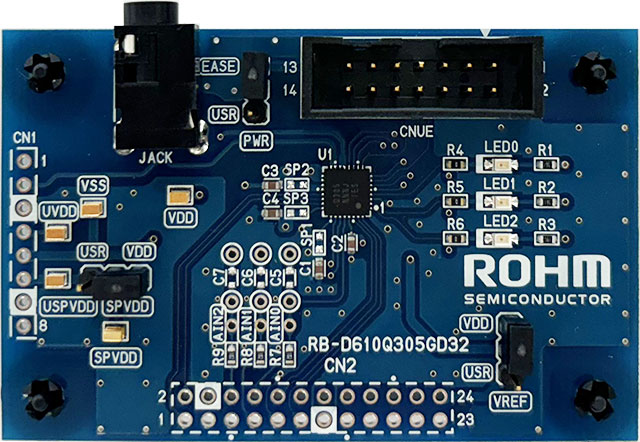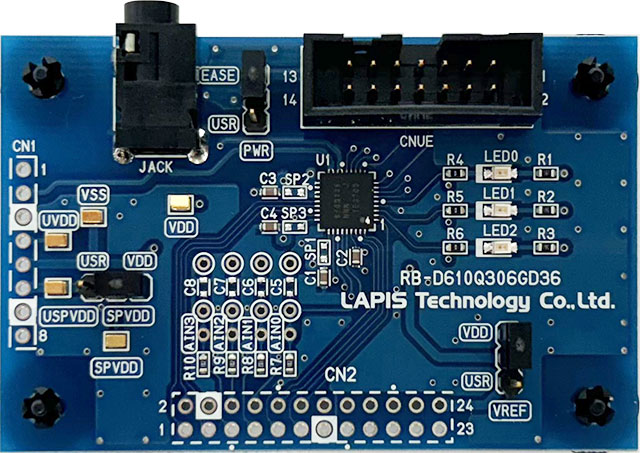- Development support system configuration
- Extensive software tools
- Emulators provided
- Extensive Flash programmer
- Reference board
- Starter kit
LAPIS TECHNOLOGY™ 's software development support system realizes efficient program development
・Consistent support for software design, coding, evaluation, and ROM code writing.
・Offer highly functional, easy-to-use development tools, support tools that make application development easier, and a wide range of boards.
Integrated development environment "LEXIDE-Ω"
- LAPIS Development Tools LEXIDE-Ω is the application program developing environment for LAPIS Technology 8-bit RISC processors based on the nX-U8/100 core or 16-bit RISC processors based on the nX-U16/100 core, and for ROHM microcontrollers based on the Arm® Cortex®-M core.
The integrated development environment based on the open source Eclipse and CDT plug-ins supports efficient program development.
Code generation tools
- Code Generation Tools is a tool to generate codes such as setting the operation mode of the microcontroller and initial settings of peripherals. By setting the value in the tool, you can generate the code that you can check the operation immediately, so you can develop the program efficiently.
- The startup configuration tool is the software tool that customizes the startup routine and generates the setting code for the code option of ML62Q1000 series, ML62Q2500 group and ML62Q2700 group microcontrollers.
- The peripheral configuration tool is the software tool that generates code to initialize the general-purpose ports and peripherals of ML62Q1000 series, ML62Q2500 group and ML62Q2700 group microcontrollers.
* Refer to the "Peripheral Configuration Tool User's Manual" for the corresponding peripheral.
LCD control software development support tool, LCD image tool
- By inputting the bitmap file which imaged the LCD panel and the layout information of the LCD panel, the table data for LCD display allocation RAM and the sample of the control program are automatically generated.
- By using the LCD image tool, complicated mapping work can be performed efficiently.
- The LCD Image Tool consists of two tools: LCD Image Assignment Tool and LCD Image Check Tool.
- The LCD image assignment tool supports the mapping work of the microcontroller pin and the LCD panel segment on the LCD panel image displayed on the PC.
- The LCD image check tool is an effective tool for validating the mapping.
EASE1000 V2
- The on-chip emulator EASE1000 V2 is a compact emulator that supports on-board software debugging and Flash programming by connecting to an actual device equipped with the on-chip debug function.
- When connecting a microcontroller, the real-time watch function, branch trace function, stack overflow / underflow break function, etc. can be used.
- Latest versions of the software tools needed to develop the program, such as project management tools, build tools, debugging tools, and Flash programmers, can be downloaded from Web site.
* EASE1000 V2 is compatible with microcontrollers equipped with LAPIS Technology 8-bit RISC processor and 16-bit RISC processor.
MWU16 Flash Multi-Writer*
- Supports writing program files to multiple (up to 8) target Flash memory of the same type.
* : When using the MWU16, please purchase the required number of EASE1000 V2.
3rd party Flash programmer
Reference board with microcontroller
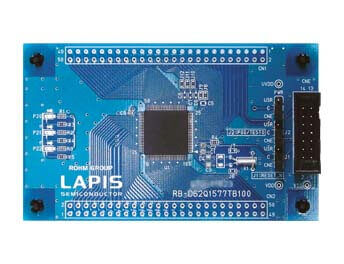
A reference board with a microcontroller and the minimum necessary parts. You can try the operation of the microcontroller. You can also develop software and write Flash.
Reference board for ML62Q2000series
Reference board for ML62Q1000series
Reference board for ML630Q400series
Reference board for ML610Q300series
ML62Q1000 series Starter kit

Audio Playback 8bit MCU ML610Q306 Starter kit
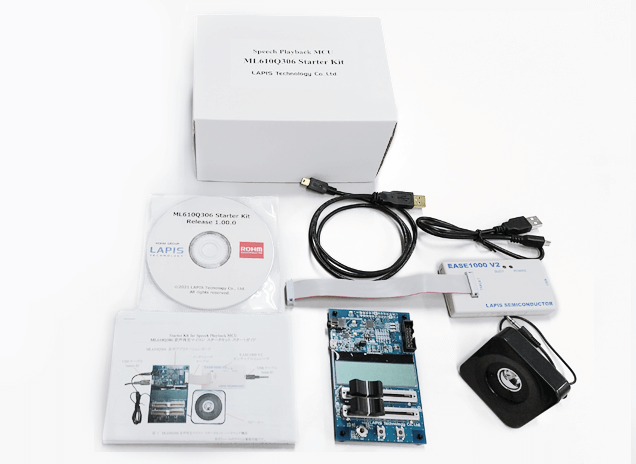
SK-AD04-D610Q306GD
Supported MCUs
- ML610Q306
Supply Status
- Recommended
Structure
- ML610Q306 Speech Application Board
- EASE1000 V2 On-Chip Emulator
- ML610Q306 Starter Kit Software Package DVD
- Development Support System:U8
- U16 Development Tools Package
- Development Support System:Speech LSI Tools
- Development Support System:Speech Table Generation Tool
- ML610Q305/306 Reference Software Package
- ML610Q306 Starter Kit Sample Software Package
- Others : Speaker, interface cable, USB cable
Notes
This package includes a sample program for playbacking speech and scale on the ML610Q306 speech application board, a sound library package, and others.
You can easily listen playback speech and evaluate the ML610Q306.